
Understanding Connected Load Vs Demand...
January 2, 2026
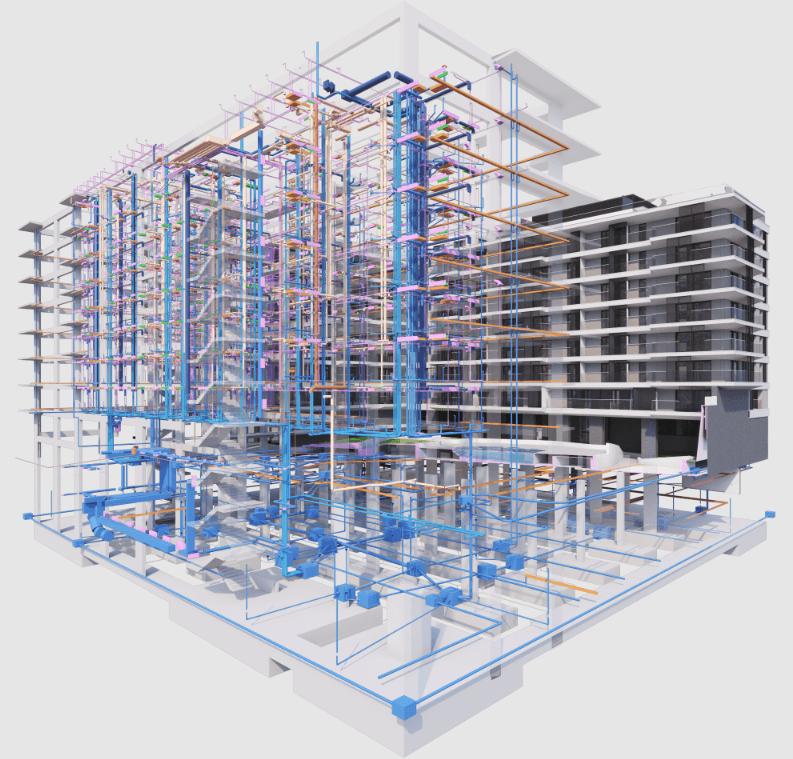
COBie, or Construction Operations Building Information Exchange, is a standardised data format essential for construction and facility management. It facilitates a seamless transition from traditional documentation to a collaborative, digitally driven environment. The integration of COBie principles into modern construction workflows addresses several long-standing challenges that have been prevalent in the industry for multiple decades, while also establishing a stable foundation for smarter, more efficient building processes.
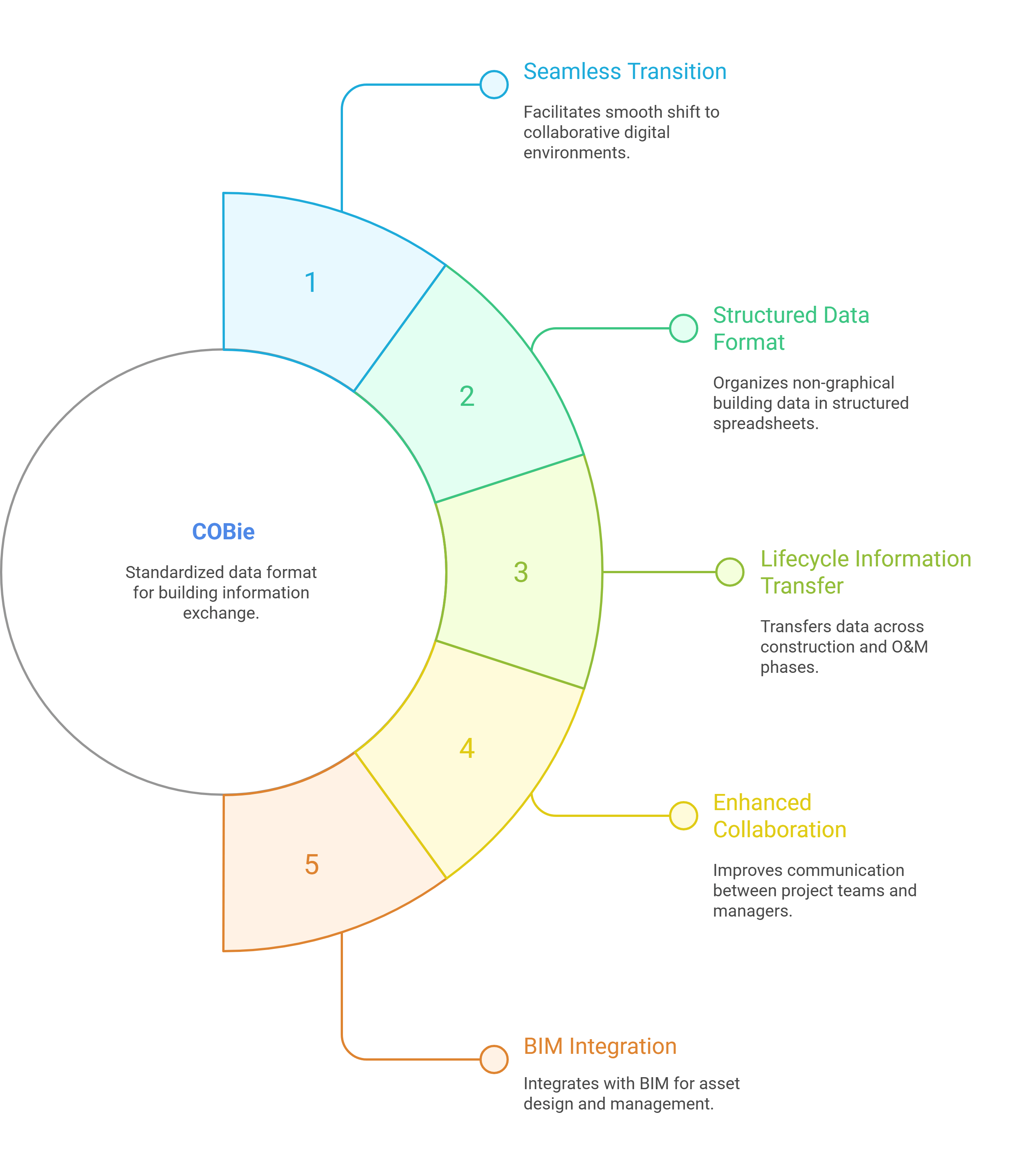
COBie data is typically structured in spreadsheet formats such as .xls or .csv, capturing non-graphical information about building assets throughout the project lifecycle from design and construction to operations and maintenance (O&M). This format enables efficient data exchange between project teams and facility managers. COBie is closely integrated with Building Information Modeling (BIM) methodologies, enhancing the design, construction, and management of built assets.
The COBie Extension for Revit is a free add-on available to licensed Revit users, enabling the creation and export of COBie data directly within Revit models.
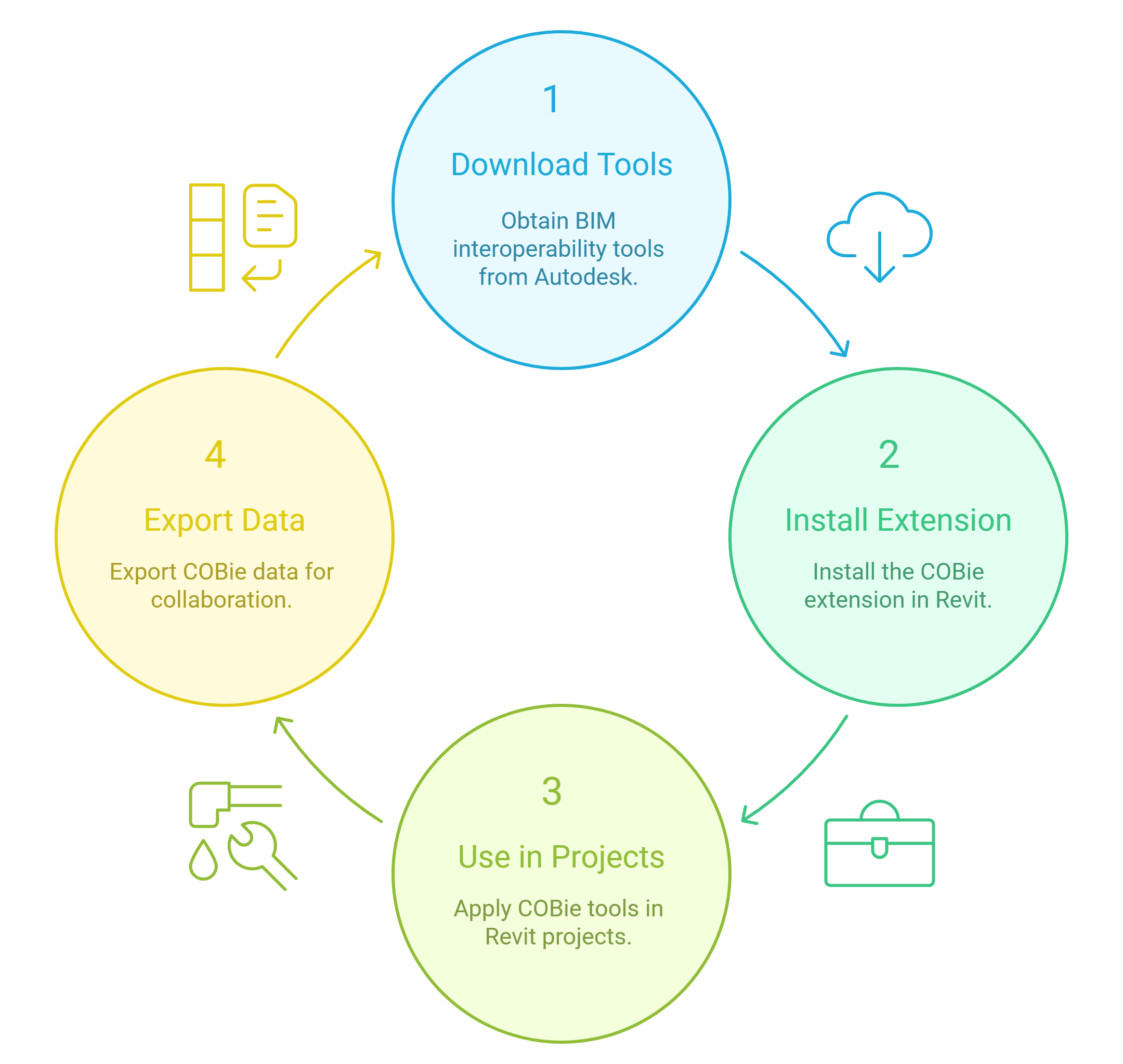
To install:
COBie organises building information into several interconnected components. Below is an overview of the primary ones:
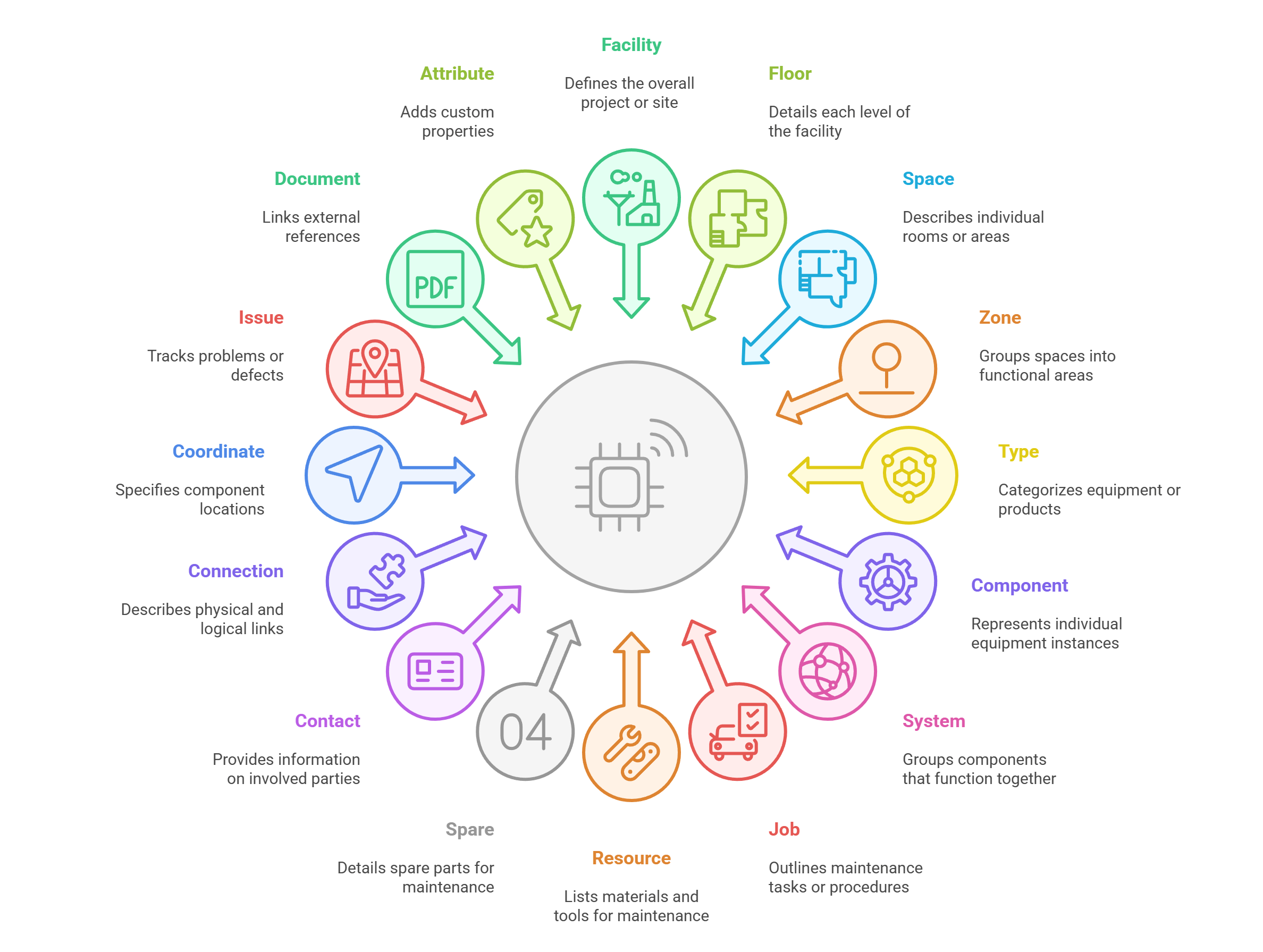
Defines the overall project or site, including facility name, project information, description, address, contact details, site data, and currency unit.
Details each level of the facility, including floor name, description, elevation, and height.
Describes individual rooms or areas within a floor, with attributes relevant to facility management (FM), such as space name, type, floor association, area, usable area, number, category, and usage information.
Groups spaces into functional areas (e.g., HVAC or fire zones) for efficient system management, including zone name, category, description, and associated spaces.
Categories of equipment or products (asset models), including type name, description, classification (e.g., Uniclass/Omniclass), manufacturer, model number, maintenance information, performance data, and warranty duration.
Represents individual instances of equipment, systems, or elements, with unique identifiers and installation details, such as serial number, installation date, component name, tag number, and related type.
Groups components that function together (e.g., HVAC, fire, plumbing, or electrical systems), including system name, description, and associated components.
Lists materials, tools, labour, and training required for maintenance and operations tasks.
Details spare parts for maintenance, including spare name, part number, quantity, supplier, and related components.
Provides information on organisations and individuals involved (e.g., designers, contractors, suppliers, manufacturers), including company name, role, email, phone, address, and department.
Describes physical and logical connections between components, aiding understanding of system relationships.
Specifies X, Y, Z coordinates for component locations, using systems such as local (model), project, or global (georeferenced) coordinates.
Tracks problems, defects, or items needing attention, particularly during handover, commissioning, and maintenance.
Links external references or hyperlinks to documents like PDFs, manuals, drawings, test certificates, and warranties.
Adds custom properties not covered by standard fields, including attribute name, unit, description, and value.
While COBie offers significant benefits, facility managers often encounter the following challenges:
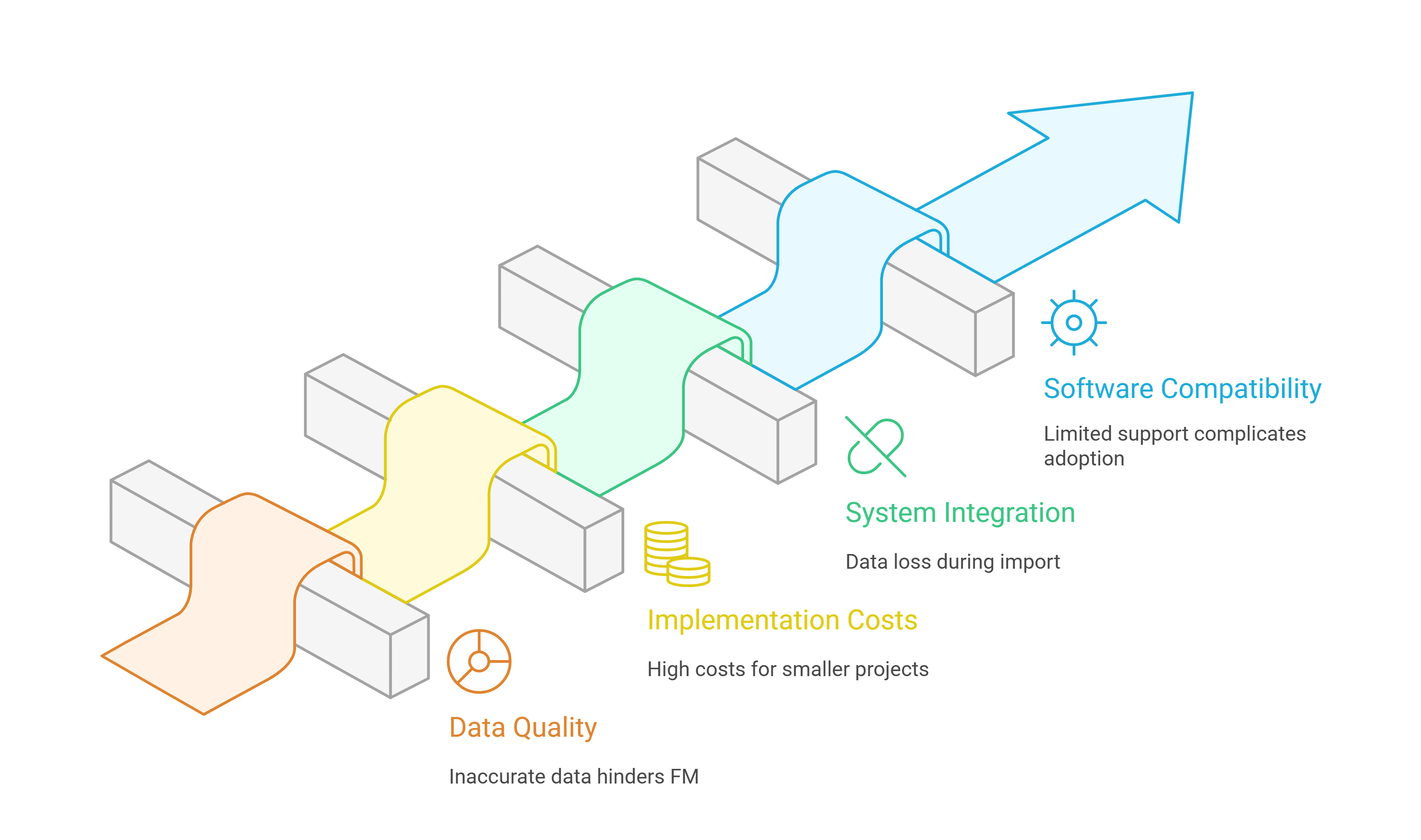
Incomplete or inaccurate data from the design and construction phases can result in poor-quality datasets for facility management (FM) teams. Varying requirements across teams may also lead to inconsistencies.
Initial setup involves costs for training, software, and quality assurance across design, construction, operations and maintenance (O&M) teams. For smaller projects, these costs may not be justifiable. Additionally, asset data can become outdated during operations without ongoing maintenance.
Importing COBie data into systems like Computerised Maintenance Management Systems (CMMS), Computer-Aided Facility Management (CAFM), or Integrated Workplace Management Systems (IWMS) can lead to data loss if formats do not align perfectly, requiring manual rework.
Issues arise from limited support for Model View Definitions (MVDs) subsets of Industry Foundation Classes (IFC) in COBie exports and FM software. Delivered files may not match FM templates, which can complicate adoption.
COBie provides numerous benefits that enhance facility management practices:
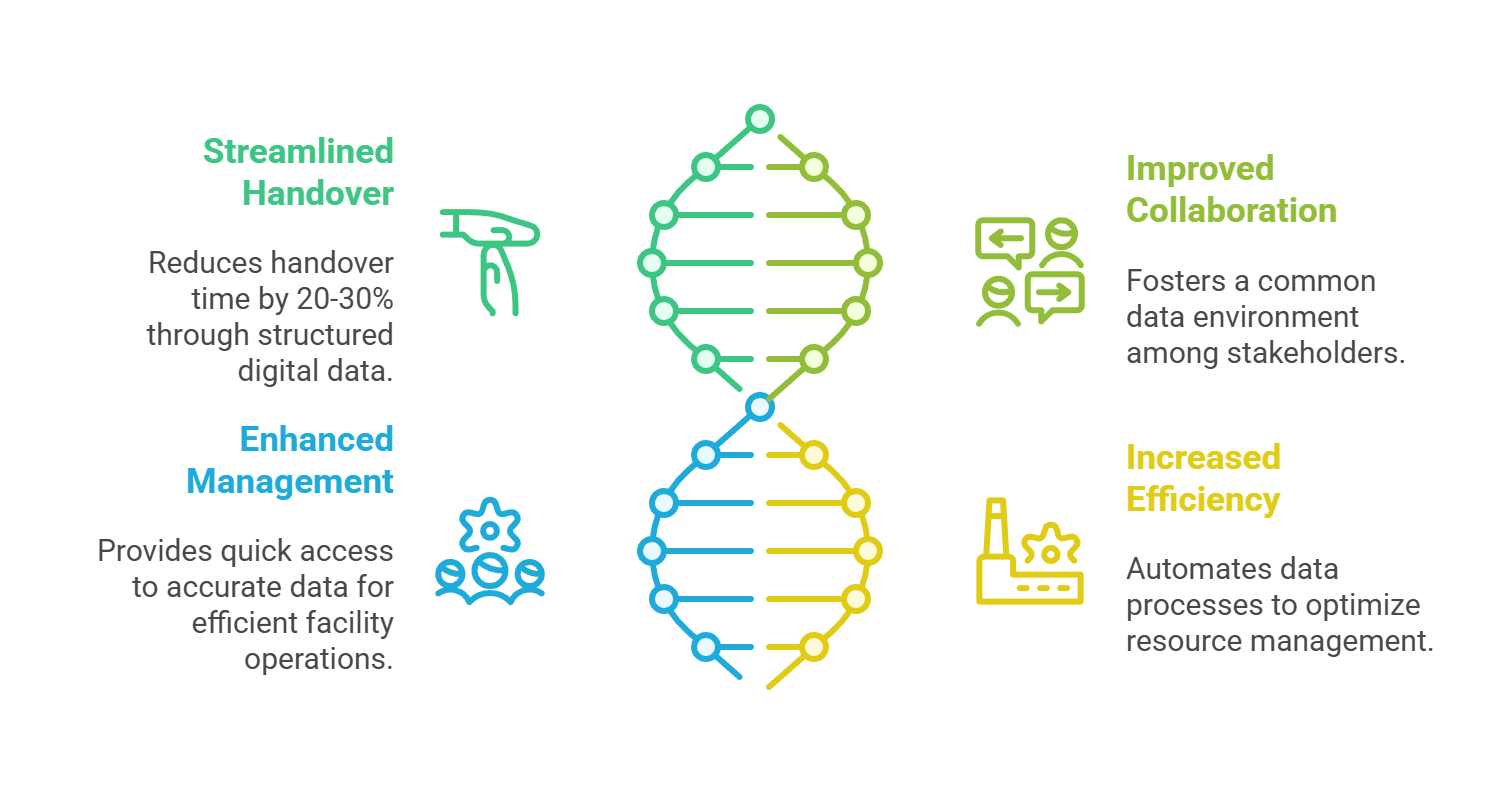
By organising data in structured tabs collected progressively during design, construction, and commissioning, COBie reduces handover time by 20-30% for large projects. It replaces fragmented paper-based documents with a unified digital format tailored for facility managers.
COBie fosters a common data environment among owners, architects, engineers, contractors, and facility managers, ensuring access to consistent, updated information and minimising miscommunication and errors.
Facility managers gain quick access to accurate data on equipment details, schedules, and more, enabling efficient maintenance planning, asset management, and operational improvements while reducing errors.
Automated data collection and exchange improve accuracy, speed up retrieval, and optimise resource management. This reduces confusion and data loss across project stages.
COBie revolutionises facility management by providing clean, accurate, and structured asset data at handover, eliminating errors and enabling data-driven decisions. By bridging the gap between construction and operations and maintenance (O&M) phases, it supports modern, sustainable, and efficient building operations.
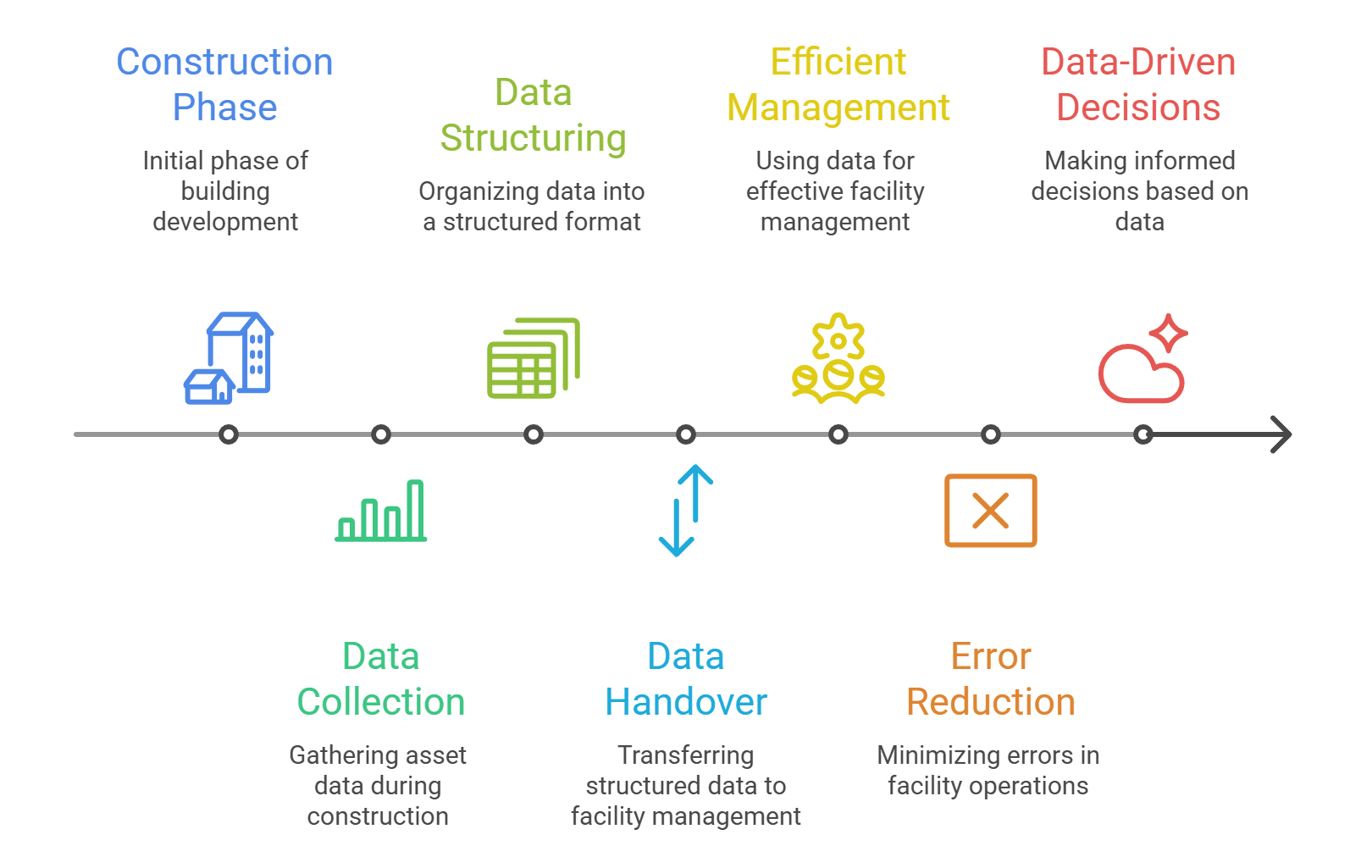
COBie’s role as an adaptable and open standard ensures that buildings are not only well-built but are also operated intelligently for years to come. COBie continues to provide a reliable structure for managing the data generated by these advanced systems.