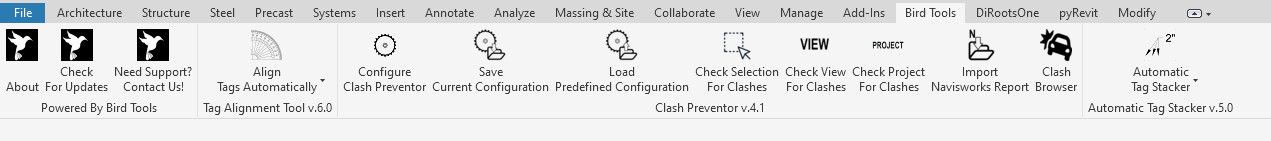Understanding Connected Load Vs Demand...
January 2, 2026

Autodesk Revit is a powerful, industry-leading software application primarily used for Building Information Modelling (BIM). Revit enables architects, engineers, and construction professionals to design, analyse, and document building systems in a collaborative, efficient, and integrated environment. It is widely recognized for its ability to support multidisciplinary design processes, including architectural, structural, and MEP (Mechanical, Electrical, Plumbing) design.
Revit stands out in the AEC (architecture, engineering, and construction) industry for several key reasons:
Parametric Modelling: Revit operates on a parametric modelling platform, meaning that all elements in a project are interrelated. When you make changes to one part of the model, those changes automatically propagate throughout the design, ensuring consistency across plans, elevations, sections, and schedules.
Collaboration: Revit is designed with team collaboration in mind. Multiple users can work on the same project simultaneously, with changes being tracked and shared in real time. It is a crucial tool for multi-disciplinary teams, as it integrates all aspects of the building process, from architecture to MEP and structural design.
BIM Integration: Building Information Modelling (BIM) goes beyond traditional CAD drafting to create intelligent 3D models with embedded data, enabling more accurate simulations, cost estimates, and facility management tools. Revit allows users to generate 3D models that contain data-rich elements, offering benefits throughout the building lifecycle—from design and construction to operation and maintenance.
Documentation & Schedules: Revit automatically updates drawings, schedules, and quantities based on model changes. This ensures accuracy and reduces manual effort, making the creation of detailed construction documentation much faster and more reliable. While Revit is extremely powerful on its own, it doesn’t necessarily offer everything needed for every specific workflow. This is where Revit plugins come into play.
Revit plugins (also known as Revit add-ins or extensions) are software tools that integrate with Revit to extend its functionality. They are designed to address specific needs or improve particular aspects of the Revit environment, such as automating tasks, enhancing visualization, providing additional analysis tools, or improving collaboration.
Plugins can be installed directly into Revit’s interface, and once integrated, they appear as new tabs, commands, or toolsets within the Revit environment. These plugins allow users to streamline their workflows, enhance Revit’s existing tools, and even perform tasks that would be difficult or impossible with Revit alone. Here’s how Revit plugins add value:
Revit plugins are typically developed using the Revit API (Application Programming Interface). The API is a set of tools and resources provided by Autodesk, which allows developers to create custom applications or add-ins that can interact with Revit’s native features. These plugins are then packaged into .DLL (Dynamic Link Library) files and can be installed into Revit through a straightforward installation process.
Once installed, the plugin becomes accessible from within the Revit interface, often appearing as a new button, tab, or command. Some plugins might also integrate with Revit’s Dynamo visual programming environment, allowing for even more advanced automation and customization capabilities without the need for extensive programming knowledge.
Some plugins are available directly through the Autodesk App Store, where they can be downloaded and installed easily. Others might be developed by third-party software companies or independent developers, and their installation may require specific setup steps or licensing.
Overview:
BIM 360, Autodesk’s cloud-based collaboration platform, integrates directly with Revit, enabling project teams to collaborate on a single model in real-time, no matter where they are located.
Features:
Benefits:
BIM 360 is ideal for improving communication between stakeholders, facilitating coordination, and tracking the progress of projects, especially for remote teams or large-scale projects.

Overview:
HydraCalc is a plugin developed specifically for hydraulic design and calculation within Revit, focusing on the plumbing and drainage system design. It is widely used by MEP engineers for efficient and accurate water system modelling and calculations. HydraCalc integrates seamlessly with Revit, offering engineers a solution that ensures compliance with local plumbing codes and regulations.
Key Features:
Benefits:
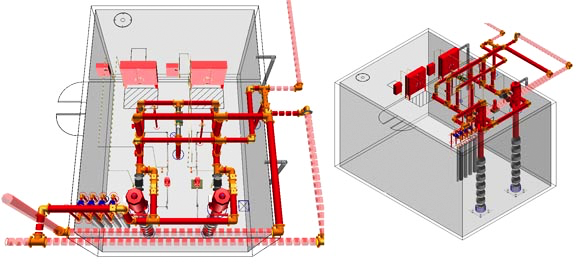
Overview:
Diroots.One is a comprehensive suite of tools designed to streamline and optimize workflows for Revit users, particularly in MEP (Mechanical, Electrical, and Plumbing) design. Diroots.One offers a set of powerful utilities that automate repetitive tasks, improve model efficiency, and enhance overall project coordination. With tools like SheetLink, Family Reviser, OneFilter, ParaManager, SheetGen, TableGen, Reordering, and PointKit, Diroots.One significantly enhances the productivity of Revit users across various design stages.
Benefits:
2. Family Reviser: The Family Reviser tool helps engineers and designers revise and update Revit families quickly and easily. It allows users to bulk edit parameters and properties of multiple families simultaneously, improving efficiency when managing a large number of families in the project. This tool helps maintain consistency and reduce errors during family revisions.
Benefits:
3. OneFilter: OneFilter is a powerful filtering tool that enables users to quickly filter and sort Revit elements based on specific parameters. Whether it’s filtering MEP components, families, or view types, this tool allows users to quickly locate the required elements, improving navigation and design accuracy. It saves valuable time by simplifying the search process within large projects.
Benefits:
Benefits:
Benefits:
6. TableGen: TableGen simplifies the creation of schedules and tables in Revit. This tool automates the generation of MEP schedules, such as equipment lists, material schedules, and system summaries. By allowing users to quickly generate tables with the correct data, TableGen helps streamline the process of documentation and ensures that all schedules are up-to-date.
Benefits:
Benefits:
8. PointKit: PointKit is a tool that assists with coordinate management in Revit, especially when working with multiple building systems. It allows engineers to create, track, and manage points (reference points or structural markers) within the model. PointKit ensures that design elements are aligned correctly in 3D space and accurately reflect the overall design intent.
Benefits:

Overview:
pyRevit is an open-source plugin that empowers MEP engineers (and other Revit users) to extend Revit’s functionality through Python scripting. Unlike specialized MEP plugins, pyRevit offers a broader suite of tools for automation, customization, and workflow enhancement within Revit. Its flexibility makes it a valuable tool for automating repetitive tasks, creating custom workflows, and integrating other tools into Revit.
Key Features:
Benefits:
Open Source: The community-driven nature of pyRevit means that it is continuously updated and improved, with many resources and scripts available online to help engineers integrate it into their workflows.
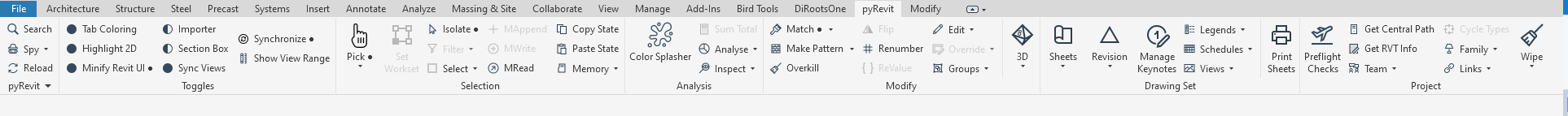
Overview:
BirdTool is a powerful Revit plugin designed to enhance clash detection and annotation processes for MEP engineers. Specifically created for improving coordination and collaboration within the Revit environment, BirdTool allows engineers to detect and resolve potential conflicts between MEP systems, structural elements, and architectural components in real time.
Key Features:
Benefits: